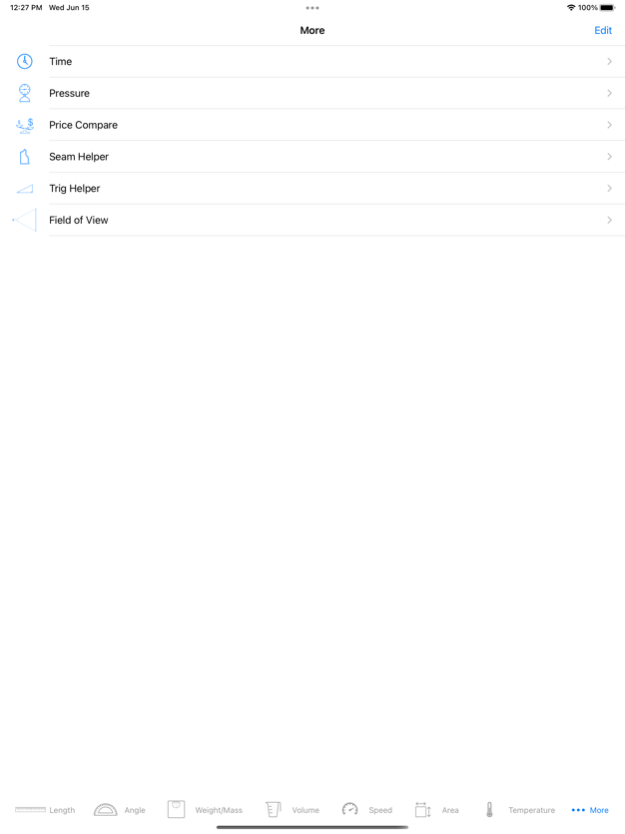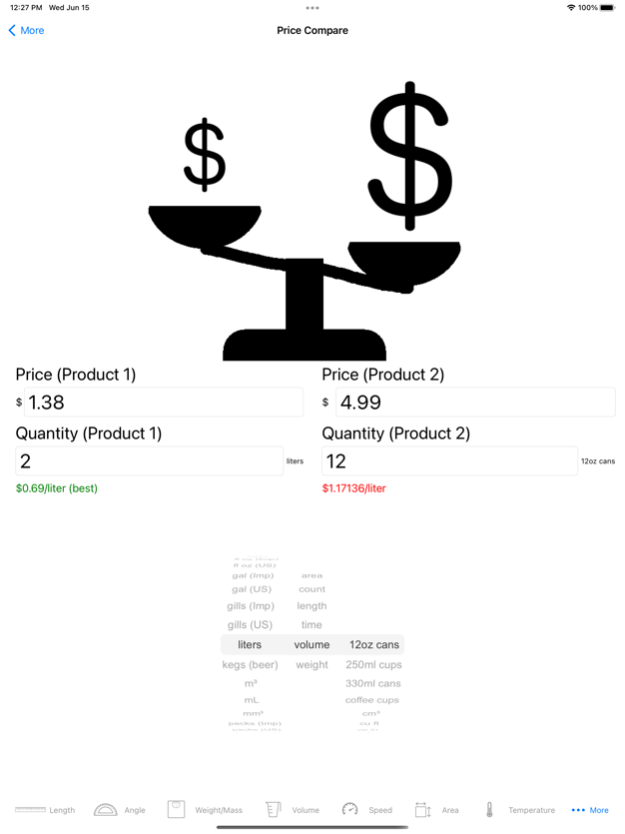Meters & Milliradians 1.1
Continue to app
Paid Version
Publisher Description
A units conversion utility I wrote because I’m constantly converting feet to meters and mils to radians, I ended up making it a more general conversion utility and adding some fanciful units and some features to help my girlfriend while sewing. So not only does it convert from Imperial to metric, Fahrenheit to Celsius, and degrees to radians, but it will also convert gallons to shot glasses, knots into furlongs per fortnight, yards of 54” fabric into square meters, millibars to Pascals, light years into inches, and so on.
Types of measurements supported:
* Length
* Angle
* Weight/Mass
* Volume
* Speed
* Area
* Temperature
* Time
* Pressure
Bonus tools:
* Price comparison (compare prices of two items measured in different units)
* Seam helper (calculate fabric measurement with and without seam allowances)
* Trig helper (calculate angle from base and height of a right triangle, or vice versa)
* Field of View helper (easily convert angular mils into centimeters, or other angles to widths)
No ads. No in-app purchases. Just a handy conversion tool.
Jun 19, 2022
Version 1.1
Updated to meet App Store standards for 2022: iOS 12+ support, more phone and tablet screenshots.
About Meters & Milliradians
Meters & Milliradians is a paid app for iOS published in the System Maintenance list of apps, part of System Utilities.
The company that develops Meters & Milliradians is Jay Luo. The latest version released by its developer is 1.1.
To install Meters & Milliradians on your iOS device, just click the green Continue To App button above to start the installation process. The app is listed on our website since 2022-06-19 and was downloaded 3 times. We have already checked if the download link is safe, however for your own protection we recommend that you scan the downloaded app with your antivirus. Your antivirus may detect the Meters & Milliradians as malware if the download link is broken.
How to install Meters & Milliradians on your iOS device:
- Click on the Continue To App button on our website. This will redirect you to the App Store.
- Once the Meters & Milliradians is shown in the iTunes listing of your iOS device, you can start its download and installation. Tap on the GET button to the right of the app to start downloading it.
- If you are not logged-in the iOS appstore app, you'll be prompted for your your Apple ID and/or password.
- After Meters & Milliradians is downloaded, you'll see an INSTALL button to the right. Tap on it to start the actual installation of the iOS app.
- Once installation is finished you can tap on the OPEN button to start it. Its icon will also be added to your device home screen.